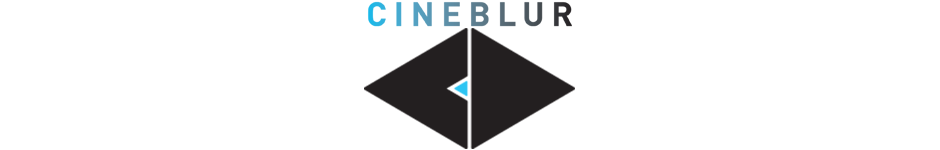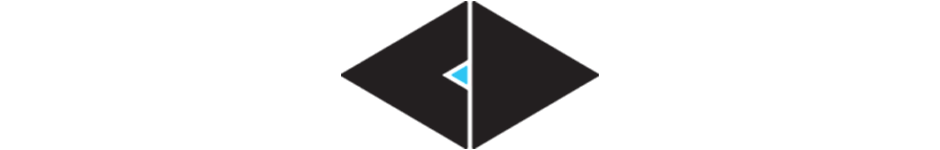We all know the Adobe Premiere Pro’s built-in transitions are pretty boring and don’t provide much customization. Usually, you can use After Effects for fancy transitions. But, it’s always nice having some native effects and presets to use in Premiere Pro so you don’t have to even open After Effects.
Let’s take a look at how to make some custom transitions that aren’t terrible.
If you’re lazy and just want to download my presets, go for it.
![]() With this trick, you can add effects to source clips, enabling the effect across your entire timeline.
With this trick, you can add effects to source clips, enabling the effect across your entire timeline.
This helps when you need to apply the same effect to the same shot across your entire timeline.
Move your playhead in Adobe Premiere Pro from anywhere in your timeline with this simple little trick.
You’ll need a mouse with a third button, like a scroll-wheel, that you can map to a custom keystroke. read more ➝
The Holidays are upon us once again. As a filmmaker, gadgets aren’t only fun to have, but they also make your life easier when it comes to production or post-production. I’ve listed some of my favorite accessories and gadgets that would make any filmmaker happy to see under their tree (or in their stocking). read more ➝
You never know when you’re going to need a lavalier mic on hand. With this cheap lav mic, you’ll have easy access to pro audio that records straight into your phone. You could also plug this into an audio recorder with the included adapter.
Let me start off by saying that “The Hunger Games” was a great movie. I loved it. It was very well done, and created by very talented people.
The goal of a cinematographer is to bring the audience INTO the story and make the viewers feel so connected, that they cry or laugh when something happens, feeling as though it’s happening to them at that very moment.
While watching “The Hunger Games” for the first time, I was completely absorbed in the story and the plot and for the most part, I LOVED the camera work, and kept finding myself complimenting certain aspects of the cinematography. There are just a couple things that I found that should be obvious no-no’s. Things that stood out to me as I watched, and did not keep me immersed in the story. Things that are basics in film class and should be taught first semester. Things that the director should do everything in his power to reshoot and fix.
I’ll explain 2 scenes with “errors” that I noticed in this film that should have been addressed. read more ➝
I do a lot of technical directing in my church’s productions. I also have the privilege of teaching newer directors the basics of directing.
I figured I would share the 3 main tips that I teach all my new new directors. This article is great for new directors, and also good for experienced directors who just like to read random people’s rambling articles.
As a cinematographer, it’s easy to get caught up in using fancy camera moves with jibs and sliders. Depending on the content of the scene, an elaborate camera move would only be distracting and pointless. That’s why it’s important to remember the little guys; the static camera shot. A static shot is basically a shot that does not have any tilts, pans, dollies, or trucks. Sometimes, we forget how important a simple camera shot can be. If used correctly, the static shot can be very powerful. read more ➝