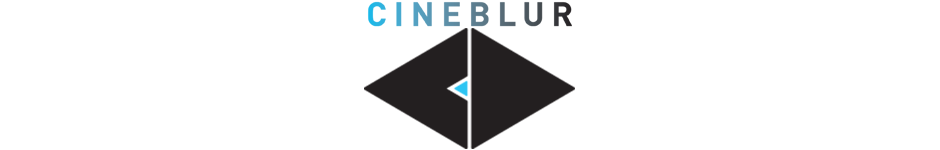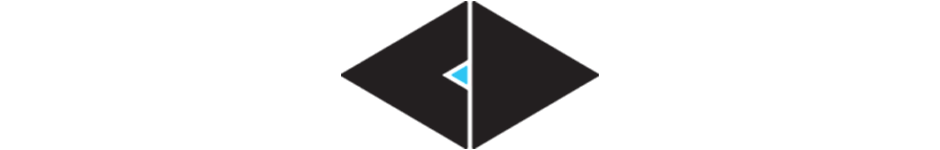Instagram filters for video
Everyone loves the Instagram app for their phones. It’s a cool way to create vintage/retro photos with a tap of the finger. Seriously, people go nuts over these type of filters. A while back, Daniel Box, created Photoshop actions of these filters. They’re awesome. Just a click of the mouse, and you’ve “Instagrammed” your photo in Photoshop.
I wanted a way to use these in applications like After Effects or Final Cut Pro. An easy way to achieve a simple color change is by using Look-Up-Tables (LUTs). I’m not gonna dive too deep into what exactly a LUT is, but basically, it communicates color changes from different applications. Aharon Rabinowitz posted a tutorial video about using Red Giant Software’s LUT Buddy, a free application by RGS to create and apply LUTs. It’s pretty helpful in introducing someone to what a LUT is, and how they work.
I took Daniel Box’s Instagram Photoshop actions, and made them into LUTs and presets to use with video. They work wonderfully. Keep in mind. LUTs are a bit limited in their functionality; they cannot apply things that use masks or generators, such as vignettes, diffusion, blurs, etc. But they are still awesome. If you are looking for more vintage presets for After Effects with more features and control, check out my Vintage FX presets.
How to use these presets.
For Adobe Premiere Pro and After Effects
Use the LUT files in the Lumetri Color effect.
For Dacinci Resolve
Place the LUT files in library/application support/blackmagic design/davinci resolve/LUT/CineSpace