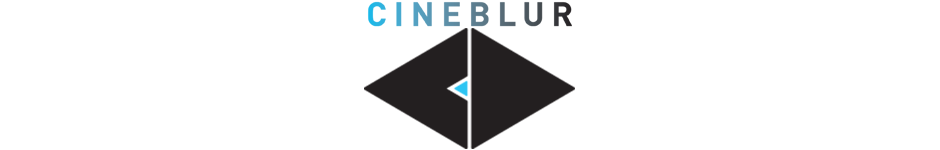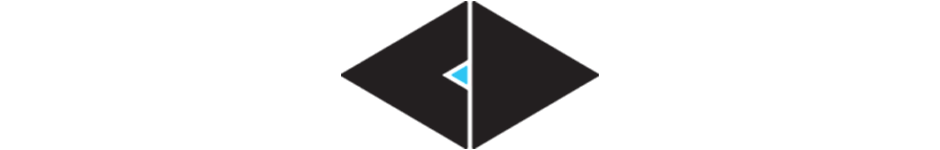Dead Pixel Fixer
Dead pixels are annoying. I made a simple little Adobe After Effects preset to fix dead pixels.
When you apply the effect “Dead Pixel Fixer,” there are 2 adjustable parameters in your effects panel. Pixel target and pixel size.
Pixel Target: select the position of the dead pixel.
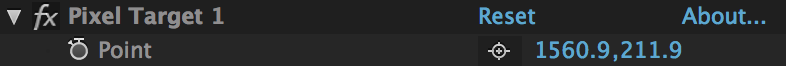
Pixel Size: adjust the size of the dead pixel area.
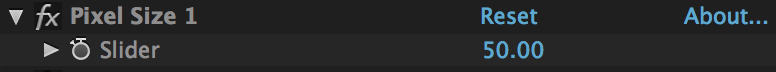
That’s it! To fix more dead pixels, simply add the preset to your footage again at the bottom of the effects list. You can download by clicking the download button below. To add the preset to you Adobe After Effects library, add the downloaded “.ffx” file to your presets folder. Additional instructions are in the “read me” file included with the download.