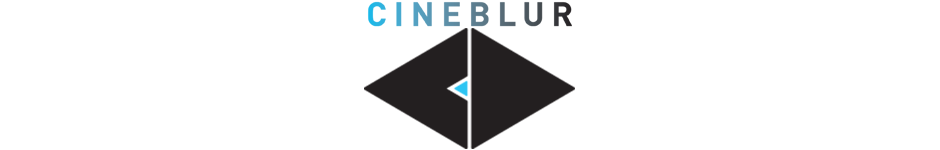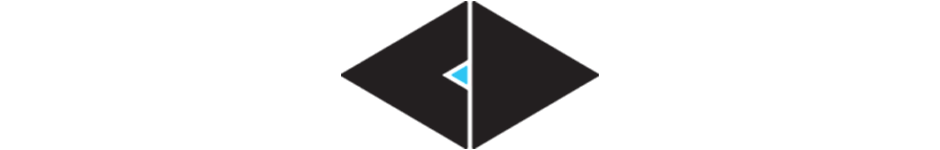Aspect Ratio Overlays
Most of the time, when working with video, you’re going to be editing in 16×9 aspect ratio, which is the standard for HD video (1920×1080). But, sometime you’ll need to edit in a different aspect ratio. You can do this simply by adjusting the size of your video canvas, but there will be times where your output video file needs to be the common aspect of 16×9.

I’ve made simple overlays for some common film aspects. They are png image files that you place on top of your footage. Simple, right? Check ’em out.
Here are the included aspects:
1.50:1 – Classic 35mm.
1.85:1 – Common US widescreen cinema standard.
2.35:1 – Anamorphic. Common in cinemas.
2.40:1 – Anamorphic. Common in cinemas and Blu-Rays.
2.55:1 – Original aspect of CinemaScope.
2.75:1 – Ultra Panavision 70
3.00:1 – Super Widescreen
There are also overlays which will convert 16×9 to 4×9 and visa-versa. And even square overlays, for all you Instagram lovers.