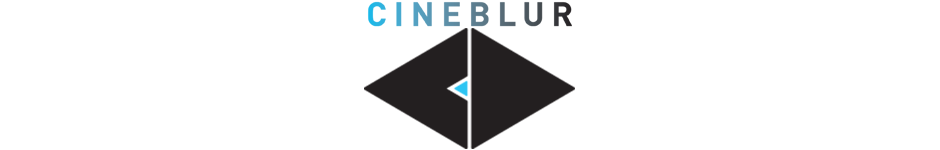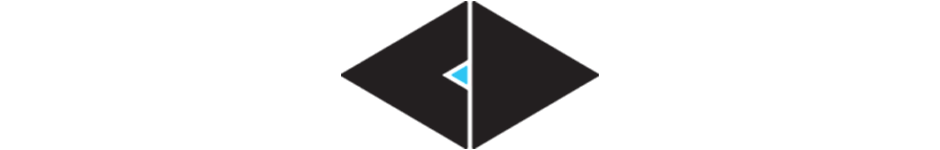Rolling Shutter Fix
If you shoot with large censor video cameras, you’re bound to run into the “rolling shutter” issue when panning. I’m not going to explain in detail why this happens, but it basically makes your footage look crooked and slanted when you pan sideways really quickly.
 So, to address this inevitable problem, I’ve created a free After Effects preset that fixes it. Simply apply the preset to your footage, and adjust the angle to “straighten” your footage.
So, to address this inevitable problem, I’ve created a free After Effects preset that fixes it. Simply apply the preset to your footage, and adjust the angle to “straighten” your footage.
There are 2 effects: “Angle” and “DON’T TOUCH THIS!”
Obviously, adjust the “Angle.”


Simple. You can also keyframe the effect to adjust for “whip pans.” For instance, if your footage starts static on something, then pans quickly to another subject.